Side Effects of Apple Vision Pro 2 AR/VR Usage

The trend of AR and VR has picked up, especially with integrating immersive AR/VR experiences into daily life with devices such as Apple Vision Pro 2. However, these oases of powerful potential also have various side effects that one may experience from extensive use of the Apple Vision Pro 2. This article will go deep into those very physical, mental, and social-and provide tips on how to cope with them effectively.
Overview of AR/VR Technology: Understanding the Side Effects of Apple Vision Pro 2

These are devices that incorporate digital elements into the real world or completely immerse one into a virtual world. Apple Vision Pro 2 does both, shifting seamlessly between real and virtual worlds. However, this technology can be very straining on the body and mind because of the high level of sensory input involved in the amount of mental processing.
Possible Side Effects of Using Apple Vision Pro 2

Where immersive experiences occur, physical and psychological effects exuding from their frequent or extended use must start to manifest. Let’s take a look at some of the common side effects, why they most probably occur, and how you can manage them.
Why AR/VR Causes Eye Strain and Visual Discomfort

The Apple Vision Pro 2 can cause eye strain due to its close screen proximity and the brightness required to create an immersive experience. Blue light from the screens can further compound visual strain.
Tips to Handle Visual Fatigue:
- 20-20-20 Rule: Every 20 minutes, take a 20-second break to look at something 20 feet away.
- Adjust Brightness and Contrast: Change the device settings to reduce strain.
- Blue Light Filters: Wear glasses with lenses or filters to block blue light, or use filters on your screen to reduce blue light dispensation.
What is VR Sickness? Understanding Motion Sickness and Dizziness in AR/VR Use

Sensory dissonance, or disparity between the body’s perception of movement and what it sees within a virtual world, could even create motion sickness or “VR sickness.” Even though the Vision Pro 2 has high frame rates, it can still cause dizziness, especially if used for a long time.
Minimizing Dizziness
- Keep the sessions short: Begin with short sessions that build up gradually as bodies adapt.
- Take Frequent Breaks: Frequent breaks give the body time for recalculation.
- Choose Seated Experiences: For some people, seated VR reduces the effect of motion sickness.
Pain in the Head and Neck

Headsets like Apple Vision Pro 2 are bound to give head and neck strains if worn for longer periods, considering their weight and the posture one needs to gain for better engagement.
Tips To Reduce Discomfort
- Adjust Fit Appropriately: A well-fitted headset helps in decreasing the strain on the neck.
- Cushioned Support: Softer padding can be installed for comfortability during longer sessions.
- Maintain Good Posture: Keep a straight back or have support for your neck so that there is the least stress.
Digital Fatigue and Mental Exhaustion

The cognitive demand of VR environments can contribute to digital fatigue. The brain needs time to process the heightened stimuli of VR, which can lead to mental exhaustion and irritability.
Managing Digital Fatigue
- Smaller, more frequent breaks: break often from VR use and give your brain rest.
- Alternate with Reality: It would be advisable not to overload yourself completely with VR tasks, but to create a balance with reality.
Impact on Circadian Rhythm and Quality of Sleep

The blue light from these devices interferes with your circadian rhythms, and sleep disturbances may subsequently become a problem. Blue light interferes with the production of melatonin, the hormone responsible for sleep regulation.
Improving the quality of sleep
- Limit evening use: Avoid using the headset before retiring to bed.
- Blue Light Filter or Glasses: If using at night, wear blue light-blocking glasses.
Psychological Effects: Disconnection and Depersonalization

Some of these users also reveal the effect of “reality blurring” in that they feel disconnected or detached after long usage. This can manifest as feeling disconnected from the physical world after spending extended time in a virtual environment.
Balancing VR with Reality
- Take routine reality breaks: go outside, and do something physical that places you back in your body.
- Physical Interaction: The effect of AR/VR is countered by spending time with people in the physical world.
Risk of overexertion and mental congestion.
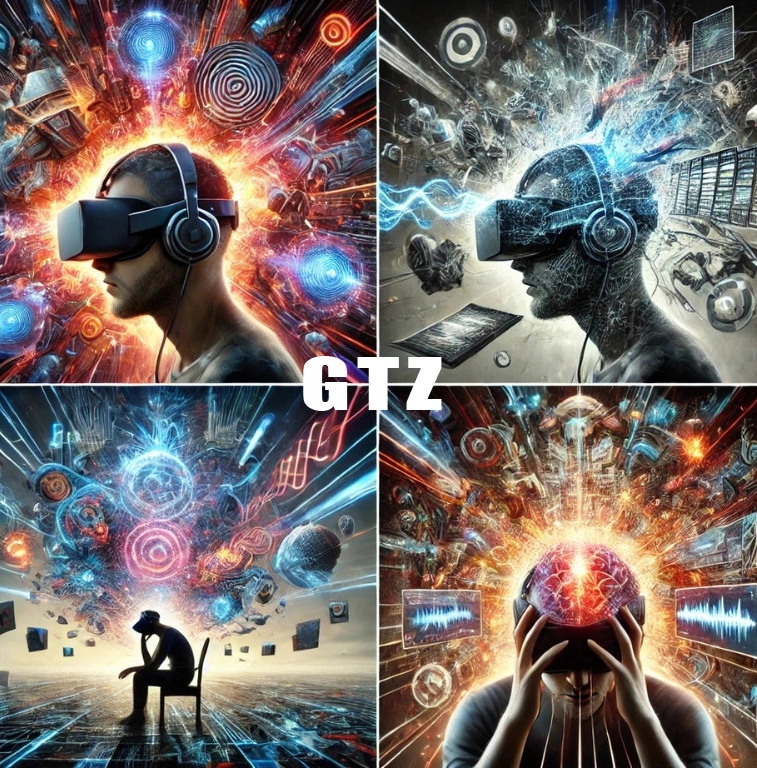
Immersive experiences indeed overload the brain. In VR, the lights, sounds, and motion require intense cognitive processing that can be draining after some time.
Managing Over-Stimulation Tips
- Noise-Reduction Settings: Lower or adjust the sound and other visual settings to make your experience even more relaxing.
- Mindfulness practice: Mindfulness practices may reduce overstimulation with different types of exercises.
Problems with Attention Span and Focus

Spending a lot of time in VR can reduce focus and ultimately attention. Movement at high speeds within an immersive environment can reduce an individual’s capability to engage in normal tasks that require long attention spans.
Maintaining Productivity
- Establish specific time limits: Use the Vision Pro 2 in structured intervals.
- Shift Between Activities: Allow some adjustment time for your mind between VR and normal activities.
Over-reliance and addiction to AR/VR devices.

Frequent use of the Vision Pro 2 can lead to dependency, as it creates highly engaging environments that may be more appealing than real life, some would say. It can be addictive in terms of fostering an addiction to AR/VR shows and using virtual friendships to replace those in the real world.
Healthy Habits of Usage
- Limit non-essential use: Use VR only during activities when it is necessary or educational.
- Balance with Physically Engaging Activities: Live real life and participate in activities or social functions.
Impact on Communication Skills and Socialization in the Real World

This also creates a chance that virtual socialization will deplete Communication skills in the real world, especially if virtual reality interaction is favored over face-to-face interaction.
Real-World Skill Building
- Keep Physical Touch: Balance the VR world with in-person social life.
- Practice Real-Life Communication: It is regular face-to-face interaction that builds great social skills.
Hygiene and Skin Irritation Dangers
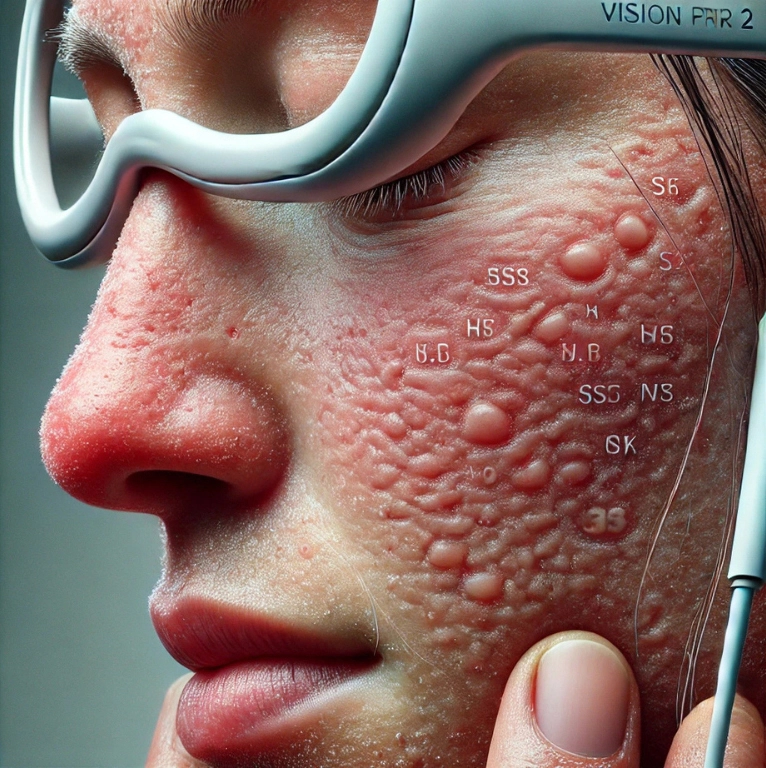
Prolonged use of headsets can result in skin irritation from either sweat or pressure, which may therefore cause discomfort and rashes.
Maintaining Device Hygiene
- Headset Cleanliness: The headsets should be cleaned after every use by using antibacterial wipes.
- Take Breaks to Air Out Skin: This can reduce the risk of irritation.
Potential Long-Term Health Risks of Extended AR/VR Use

While current research on long-term VR effects is limited, some experts warn of potential long-term risks associated with prolonged exposure.
Staying Informed
- Consult Professionals: Reach out to health experts if experiencing recurring side effects.
- Monitor Research: Stay updated on studies about the long-term effects of VR.
Tips for Minimizing Side Effects While Using Apple Vision Pro 2
- Set Time Limits: Sessions should be limited because prolonged use brings about physical and mental strain.
- Take breaks often: A few minutes off the device every half an hour may help.
- Hydration: This helps in the proper putting up of fatigue, hence minimizing its detection.
Conclusion: Addressing the Side Effects of Apple Vision Pro 2
It holds the view that Apple Vision Pro 2 is going to revolutionize things in the AR/VR world. But again, it is mindful use and limited use that hold the key to not being in discomfort for unnecessary health reasons with technology.
How long is it safe to use the Apple Vision Pro 2 each day?
It’s best to use it in short sessions, taking regular breaks to avoid fatigue and discomfort.
Is AR/VR safe to use for kids?
Generally, young users should use these devices in moderation. Most manufacturers recommend AR/VR use for kids above a certain age.
Does AR/VR impact sleep?
Yes, especially in cases where it’s used at night since there is a way blue light penetrates and affects the eyes. Do not use it before going to bed.
How do I avoid motion sickness with Vision Pro 2?
Minimize sessions, use modes that have you seated, and take breaks. This will help you avoid motion sickness.
Can AR/VR use damage my vision?
There is no evidence of permanent damage, although it can eye strain when used over long periods. Take breaks.
Will I get too dependent on AR/VR?
Indeed, many applications could make one overdependent on them to avoid overreliance on VR and balance VR with activities in the physical world.
