What Is 1024×768 Resolution
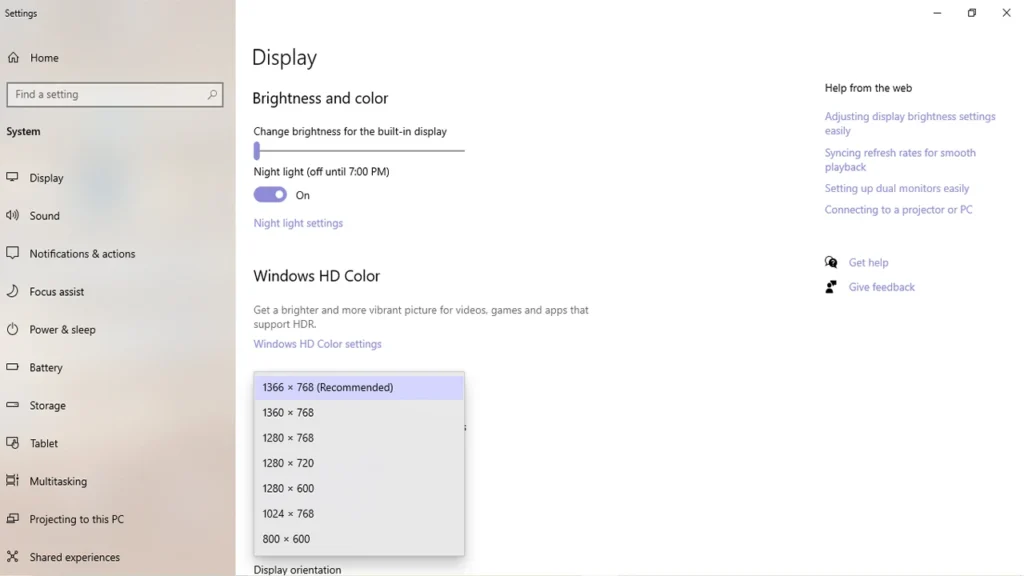
Have you ever seen the phrase 1024×768 resolution and wondered what that means?
Whether you’re working on an older computer, projecting a video, or you’re curious about the screen settings, this guide will explain everything in easy words. You don’t need to be a tech expert to understand it.
Let’s break it down in a way that anyone can understand—beginners as well as experts.
📺 What Does 1024×768 Resolution Mean?
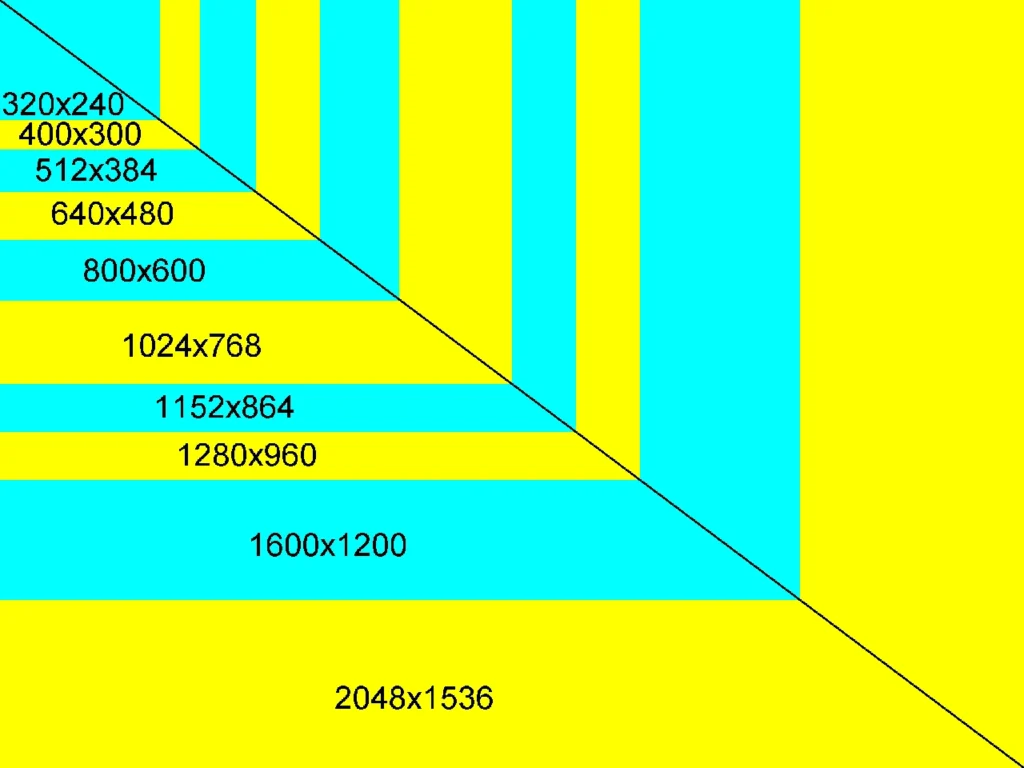
The numbers 1024 x 768 indicate how many pixels (small dots of color) a screen displays:
- 1024 pixels wide (left to right)
- 768 rows up and down (top to bottom)
These provide us a 4:3 ratio that was more square in shape than the wide screens of today. It was extremely popular on old computer screens and projectors.
In the past, this resolution was the standard for many computers, particularly in the early 2000s.
🏆 Why Was 1024 x 768 So Popular?
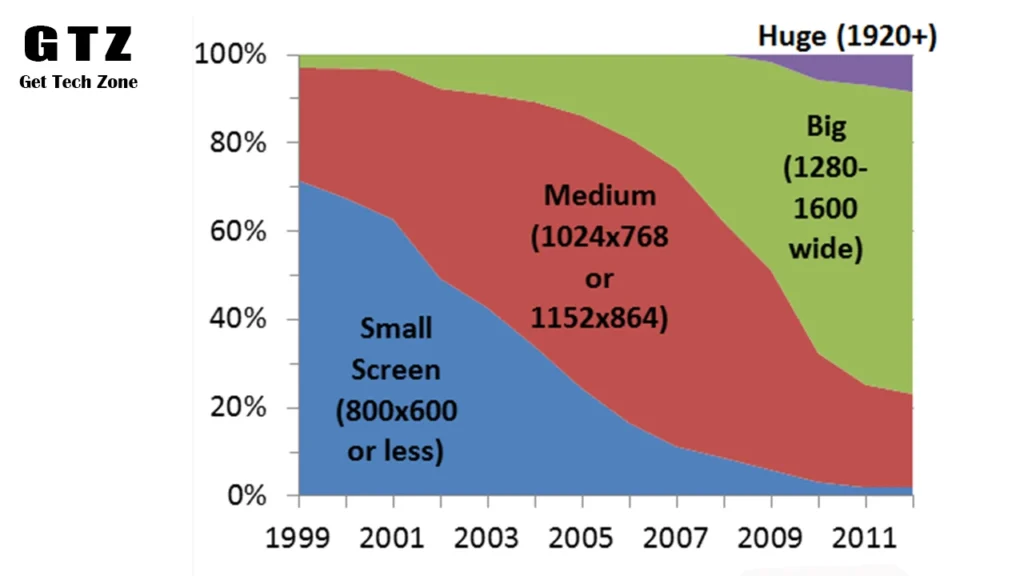
The 1024 x 768 resolution was well-liked due to:
- Easy to use even on older computers
- Good enough to display text and images clearly
- Perfect fit for old-style square screens
- Used by offices, homes, and schools internationally
It was the perfect balance between performance and quality.
🆚 1024×768 vs. HD (High Definition)
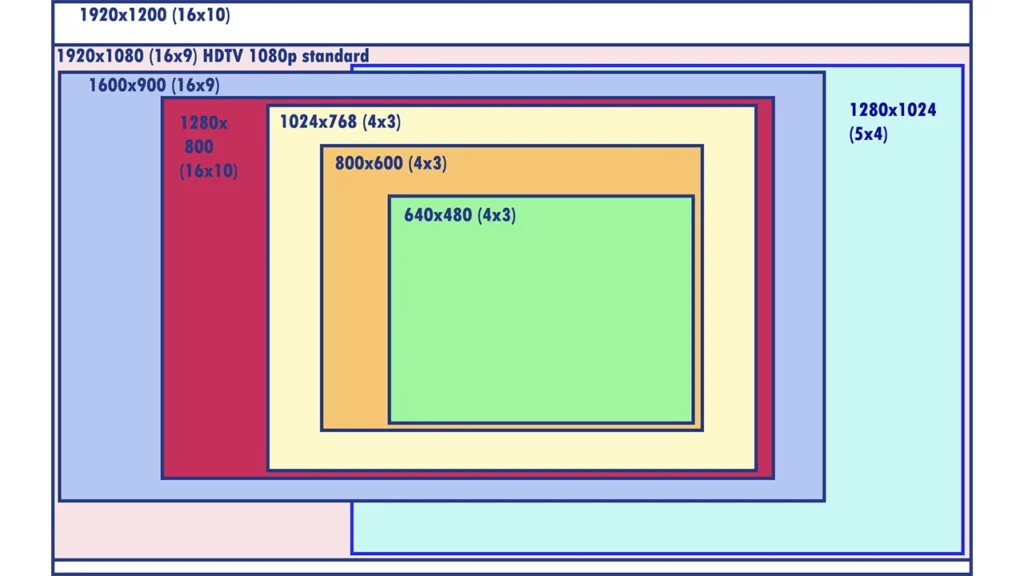
| Feature | 1024 x 768 | 1280 x 720 (HD) |
|---|---|---|
| Shape | 4:3 (square-around) | 16:9 (wider) |
| Picture Clarity | Basic | Sharper |
| Best For | Text, simple tasks | Videos, games |
| Total Pixels | 786,432 | 921,600 |
👉 HD (Higher definition) appears better and suits modern screens. But 1024 x 768 remains perfectly fine for general use.
🖥️ Where is 1024×768 Resolution Used Today?
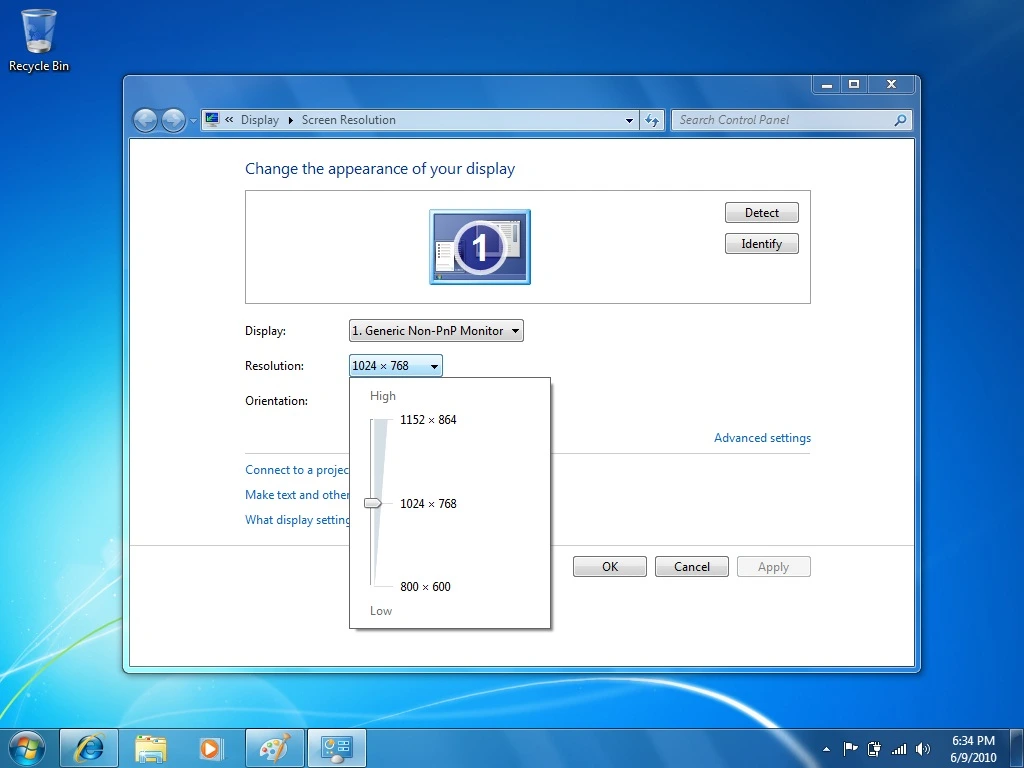
Even though it’s an older format, 1024 x 768 is still useful. You’ll still find it in:
1. Best Resolution for Older Monitors
Most older desktop monitors operate best in 1024×768. It displays images clearly and does not stretch or blur.
2. Gaming on 1024×768 Resolution
Some older or less demanding PC games play better and more smoothly in this resolution. It suits low-end systems.
3. Projectors of 1024×768 Resolution
Many school or corporate projectors have this setting. It works well for PowerPoint, Excel, and simple video.
4. Low-Resolution Display Examples
Digital signs, cash registers, and general-purpose touchscreens tend to utilize this size for viewing.
Pros and Cons of 1024 x 768 Resolution
Pros
- Saves power and memory
- Mostly looks good for reading and typing.
- Simple to operate on any PC
- Compatible with older devices
Cons
- Doesn’t fit modern screen sizes
- Games may look outdated.
- Not broad enough for multitasking
- Not good for high-definition movies or video
💡 Should You Still Use 1024 x 768?

Yes — if your needs are simple.
Use it when
- You have an older monitor or projector.
- You desire quicker performance in older games.
- You’re only performing simple functions such as typing or browsing.
However, to watch HD (High-definition) videos, play modern games, or multitask, it’s better to upgrade your display resolution.
🔧 Tips to Obtain the Most Out of 1024 x 768 Resolution
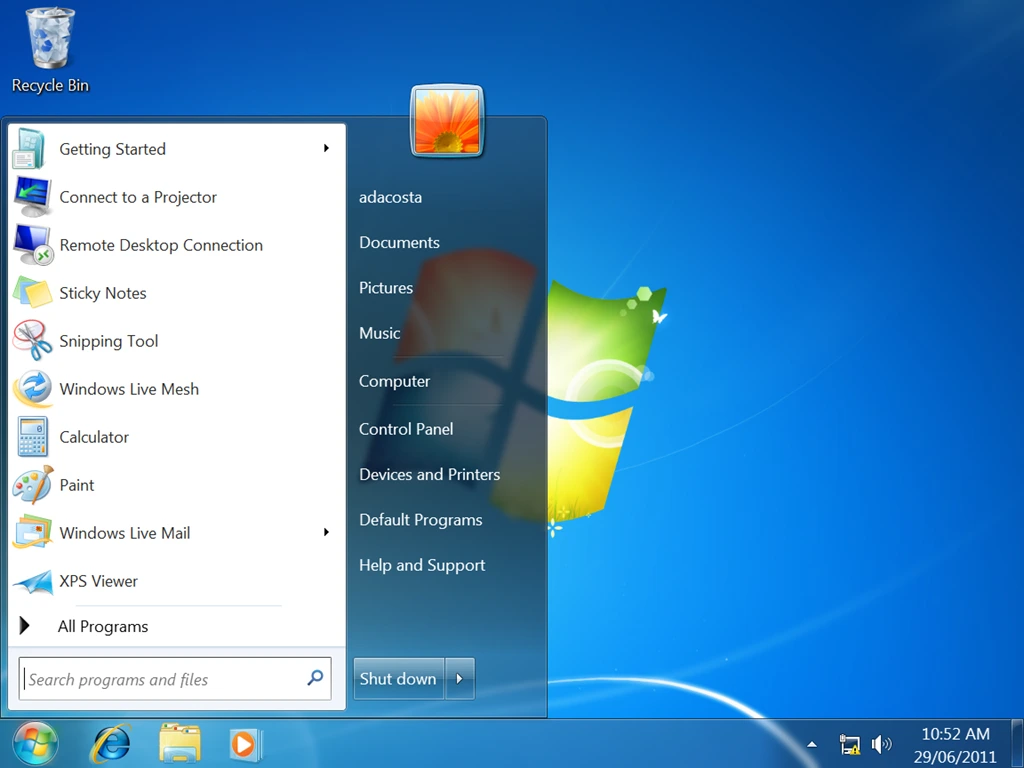
Want your screen to look nicer? Try these tips:
- Use a Simple wallpaper – it avoids blurriness
- Make text larger – more readable
- Disable animations – saves memory
- Use one window only at a time – no clutter in the way
- Lightweight apps – improved performance
These little adjustments make your screen more comfortable for your eyes.
🏁 Conclusion:
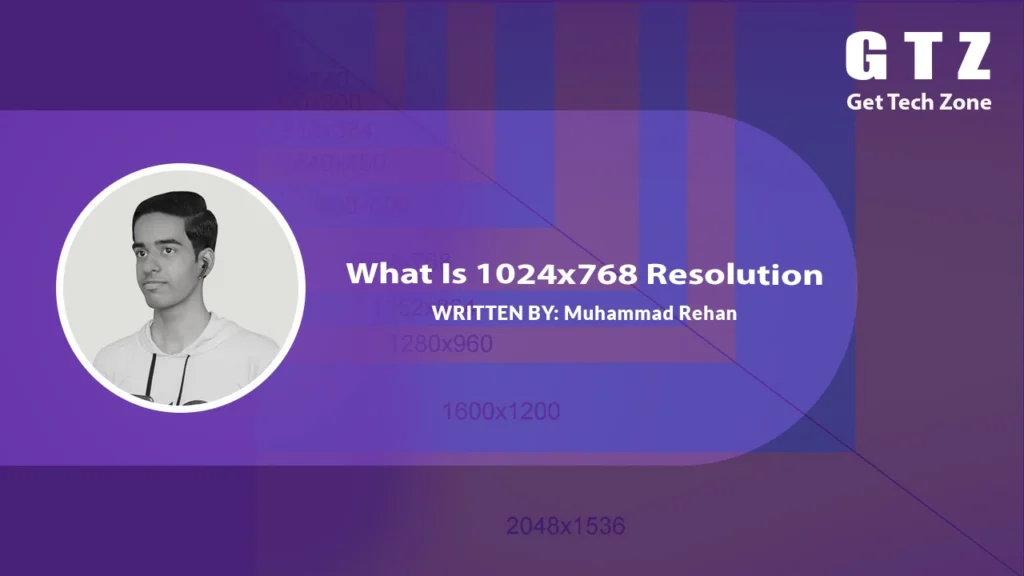
The 1024 by 768 resolution might not be new anymore, but it remains helpful today for everyday tasks, old monitors, projectors, and even for gaming.
Although modern screens provide a sharper visual presentation, this resolution remains user-friendly, quick, and reliable, particularly for older hardware.
Thank you for reading!
If you found this helpful, please leave a comment, share this post, or explore more guides on Get Tech Zone.
FAQ: Frequently Asked Questions Regarding 1024×768 Resolution
Is 1024×768 a good resolution?
Yes, for typing, browsing, or using older applications, it works perfectly.
What aspect ratio is 1024×768?
It’s a 4:3 ratio — more square than wide.
Is 1024×768 resolution HD?
No, 1024 x 768 is not classified as high definition. HD resolutions typically start at 1280 x 720 pixels (720p). Therefore, 1024 x 768 falls below the HD threshold.