Exploring Netflix New Features in 2025: A Game-Changer for Streaming

Imagine: you’re coiled up on the couch, ready for a Netflix binge, but instead of the usual endless scroll, you find a classy, intuitive interface that appears to follow you. With its newest app modifications, Netflix is generating that vibe in 2025. Having spent countless hours negotiating streaming services, I was eager to explore the most recent Netflix app upgrades and observe how they’re disrupting things. Netflix is releasing features that make streaming more fluid, more personal, and, frankly, more enjoyable, from a redesigned user interface to more intelligent suggestions and improved access. Let’s examine what’s new, how it works, and if it lives up to expectations.
Netflix User Interface Changes
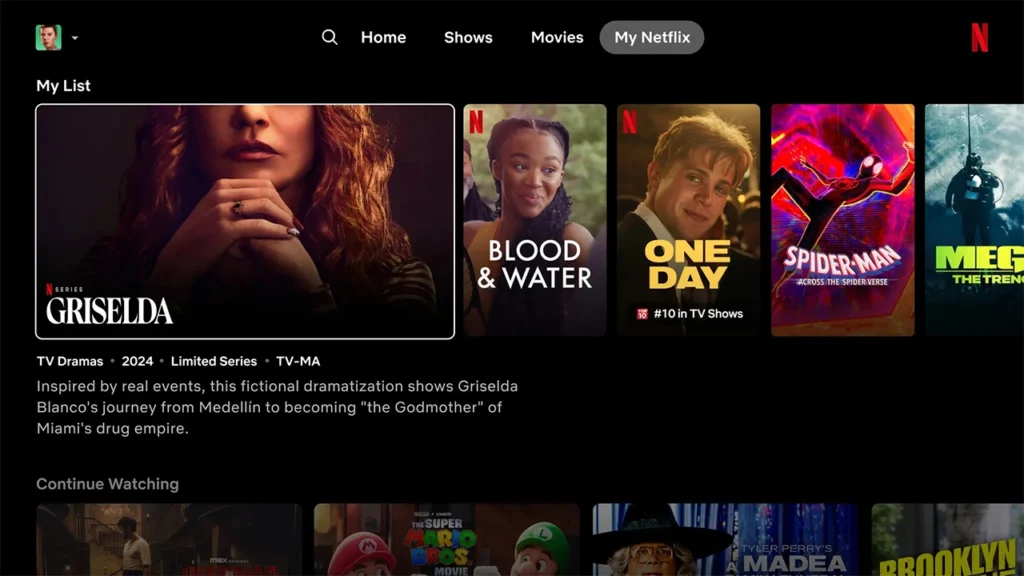
The first big redesign of Netflix’s website was in more than ten years and it is like stepping into a contemporary, spotless living area. The Netflix user interface changes direction toward lowering what they term eye gymnastics, that frenetic scanning we all do when we can’t pick what to view. With shortcuts to Home, Shows, Movies, and My Netflix, the new layout replaces the old left-side menu with a horizontal navigation bar at the top. When you hover, larger, rounded title previews show with immediate details like genre, runtime, and awards (think “Emmy Winner” badges).
Pros
- Particularly for first-time users, navigating is more natural.
- Contextual information like ratings or “#1 in television shows” enables you to make decisions more quickly.
- Cleaner, more visual design makes browsing feel less overwhelming.
Cons
- The transition might feel jarring if you’re used to the old layout.
- Power users might miss the old “Categories” and “New & Popular” shortcuts, which have been removed.
My View
The new interface makes you feel like it’s leading you instead of tossing a wall of posters at you. Hunting for a light comedy last weekend, Your Next Watch area nailed it by suggesting The Great British Bake Off right after I viewed a rom-com. I did, though, discover myself missing the rapid Categories tab; now you have to explore into the search bar to locate specialized genres like Indie Dramas. Check Netflix’s Tudum if you’re a genre fanatic like me; there are curated lists to help you fill that gap.
Smarter Picks: Netflix Recommendation Algorithm Update

Personal matters here with the Netflix recommendation algorithm update. Netflix has optimized its system to react in real-time to your interests and mood. Unlike the earlier system that might take a day to catch up, for example, if you look for family films, the homepage almost immediately populates with kid-friendly selections dynamically. Starting on iOS, there’s also an opt-in AI-powered search function allowing you to employ conversational phrases such as I want something funny and upbeat.
Pros
- Finding fresh shows is enjoyable via vertical video feeds in the style of TikTok clips.
- AI search is a game-changer for those vague “I don’t know what I want” moments.
- Real-time suggestions seem like Netflix is picking your thoughts.
Cons
- AI search is iOS only for now, leaving Android users out.
- Vertical feeds might not appeal to everyone, especially if you prefer traditional browsing.
My View
I tried the AI search on my iPhone, and it felt like conversing with a friend who knows your taste. I typed “something spooky but not too scary”, and it recommended Stranger Things and Wednesday flawlessly for a warm October vibe. Though? I am torn over the vertical feed. Though I found myself skimming clips for twenty minutes without watching anything, it’s ideal for fast previews. It’s both addictive and maybe too addictive.
Comparison: Netflix vs Competitors

| Feature | Netflix 2025 | Disney+ | Amazon Prime Video |
|---|---|---|---|
| Recommendation Speed | Real-time, mood-based | Genre-based, slower | Contextual, but less dynamic |
| AI Search | Conversational (iOS) | Basic keyword search | X-Ray feature for trivia |
| Mobile Feed | TikTok-style clips | Traditional rows | Traditional rows |
Netflix Parental Controls 2025: Keeping Kids Safe
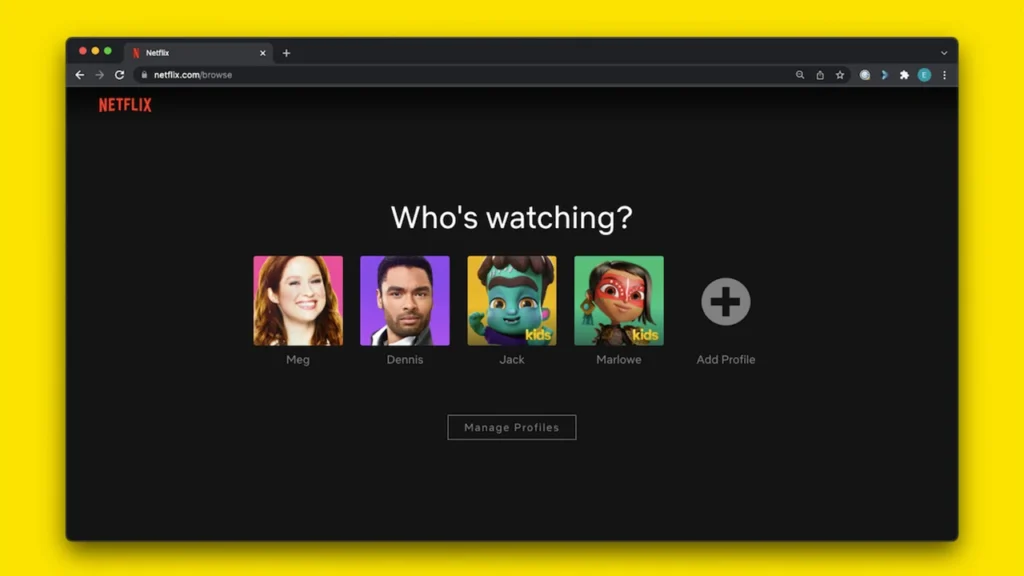
The Netflix parental control 2025 upgrades are a major win for parents. With handpicked content, you may establish Kids profiles (for ages 12 and under), lock adult profiles with a PIN, and even restrict certain titles. Additionally, helping to modify maturity grades on mobile devices is the interface. The Viewing Activity log lets you keep tabs on your kids’ viewing habits as well.
Pros
- Looking at logs provides comfort.
- Simple maturity settings let you adjust for young children vs. tweens.
- Profiles locked by PIN stop children from entering adult material.
Cons
- No option to hide spoilers in episode descriptions.
- A browser is required to set up PINs, which feels clunky on mobile.
My View
Having no children but babysitting my nephew, I value how simple setting up a Kids profile is. I created one for him, locked my profile with a PIN, and never had to worry about him tripping into Squid Game. The only stumbling block was having to get on my laptop to enter the PIN, which was a relatively minor hassle. TechCrunch has fantastic family-friendly tech tutorials with further advice on safe streaming.
Netflix Offline Download Features: Binge Anywhere
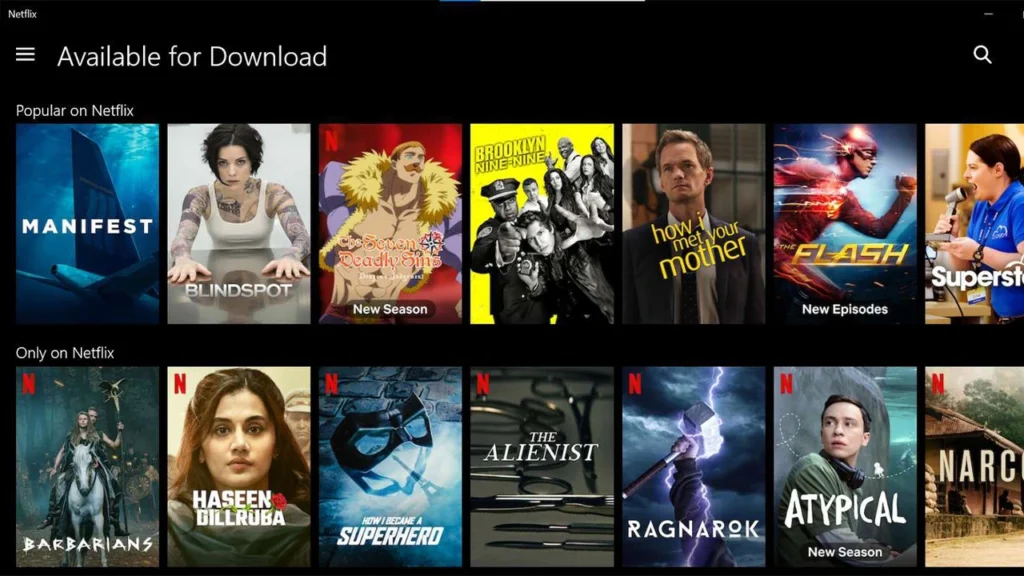
To enable more fluid offline viewing, the Netflix offline download capabilities have been sharpened. More titles can now be downloaded, they can be handled via a neater interface, and faster download speeds with reduced data use can be enjoyed. This is ideal for unreliable Wi-Fi areas or longer flights.
Pros
- User-friendly management interface.
- Faster downloads save time and data.
- Increased downloadable library gives you more possibilities for offline viewing.
Cons
- Not every title is downloadable.
- Device’s storage limits can still be a trouble.
My View
I recently took a 6-hour flight and downloaded Ginny & Georgia Season 3. The updated interface let me quickly determine how much space each episode took up. Three episodes into it, I hit the storage capacity of my phone, which was frustrating. Pro tip: clear some space before a trip!
Accessibility Upgrades: Netflix Audio Description Updates

A major step forward is Netflix’s access improvements. Newly designed badges for Audio Description (AD) and Subtitles for the Deaf and Hard of Hearing (SDH) simplify the discovery of accessible material. Thoughtful touch are text-to-speech support for these badges.
Pros
- For visually impaired people, text-to-speech improves usability.
- Clear badges help people find accessible material.
Cons
- Rollout is gradual, so some devices might not have it yet.
- Limited to certain works, not every show or movie has AD/SDH.
My View
One of my friends who relies on audio descriptions was so excited to see the AD badge appear when exploring The Ultimatum: Queer Love. Though it’s a little modification, it makes Netflix seem more inclusive. I simply hope every title includes this choice.
Netflix 4K Streaming Updates: Crystal-Clear Viewing
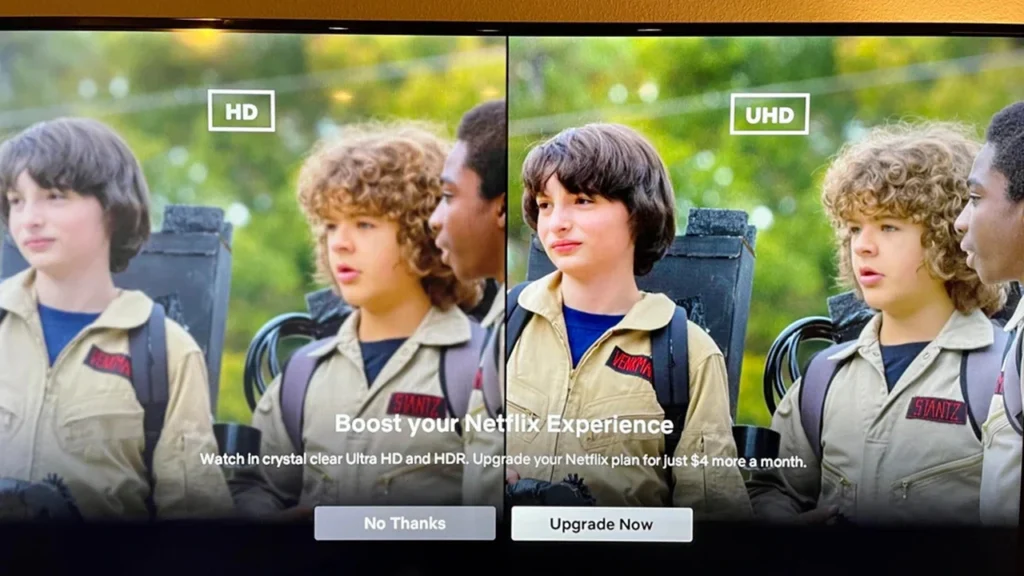
For those who have 4K TVs, the Netflix 4K streaming updates guarantee your premium subscription tier’s delivery. More titles, including Squid Game Season 3, are offered in 4K, and Netflix has perfected its compression technology to preserve clear images even on slower connections.
Pros
- Expanding library of 4K content.
- Enhanced compression means better quality on average internet speeds.
Cons
- Older TVs might not fully support the new tech.
- Need a premium plan, which costs more.
My View
In 4K, Squid Game made me feel like I was in the game, without the dread. The colors stood out, and the details were surprising. But if you’re on a budget, the standard plan still looks great — don’t feel pressured to upgrade.
Final Verdict: Is Netflix’s 2025 Update Worth It?

The Netflix new features 2025 represent a bold move in the direction of personalizing, easily accessible, and user-friendly streaming. While parental controls and offline features serve families and tourists, the redesigned interface and smarter recommendations reduce decision fatigue. 4K streaming keeps Netflix competitive, and its accessibility improvements show it’s listening to a wide range of people. Sure, there are flaws, the removal of some shortcuts and the iOS-only AI search are minor disappointments. But overall, these updates make Netflix feel fresh and personalized, whether you’re a casual viewer or a binge watching pro.
Frequently Asked Questions
What’s new on Netflix in 2025?
Among Netflix’s 2025 upgrades are a revamped TV interface, real-time recommendation algorithms, AI-powered search (iOS-only beta), upgraded parental controls, better offline downloads, and accessibility features like AD/SDH badges.
How to use parental control on Netflix?
Manage Profiles allows you to establish maturity levels and include a PIN to adult accounts using a web browser. You can also blacklist particular titles and track viewing behavior.
Does Netflix support 4K streaming?
Netflix’s 2025 upgrades improve 4K streaming using better compression, accessible on the premium plan for compatible devices. More shows in 4K include Squid Game Season 3.
What algorithm does Netflix use for recommendations?
Your searches and interests are answered in real-time by the new algorithm, which also dynamically changes homepage suggestions. On iOS, an AI-powered search capability enables you to utilize conversational phrases like witty and uplifting.
We appreciate you taking the time to investigate with us the newest Netflix new features! We hope this manual enables you to maximize your streaming experience in 2025. Visit our website at Get Tech Zone for more insightful updates and streaming advice.