Best Free Photo Editing AI Tool Free – Top Picks & Ultimate Guide

Let’s be honest: photo editing once took costly software and advanced skills. We’ll explore the best free photo editing AI tool in 2025. AI has revolutionized the game. If you want to enhance a blurry selfie, restore an old family photo, or even ready a passport photo, the tools available today make it a easy—and many of them free of cost.
In this article, we’ll take a close look at the best photo editing AI software available for free in 2025. We’ll compare the free vs paid plans (if available) and detail what features are actually worth paying for. Whether you’re a beginner, student, creator, or casual user, you’ll find here that fits your needs.
Why Use Free AI Photo Editors in 2025?

AI photo editors have amazing capabilities even in their basic versions:
- Easy to start: No technical expertise required. One click and you’re finished.
- Affordable: Many tools are free forever with no watermarks.
- Quick: Real-time improvements save hours.
- Adaptable: From retouching to removing the backdrop to restoring a photo completely.
These tools are particularly helpful for:
- Students
- Bloggers and social media users
- Family historians
- Small businesses
Let’s break down the top choices.
1. Fotor: Top Free All-Rounder AI Photo Editor
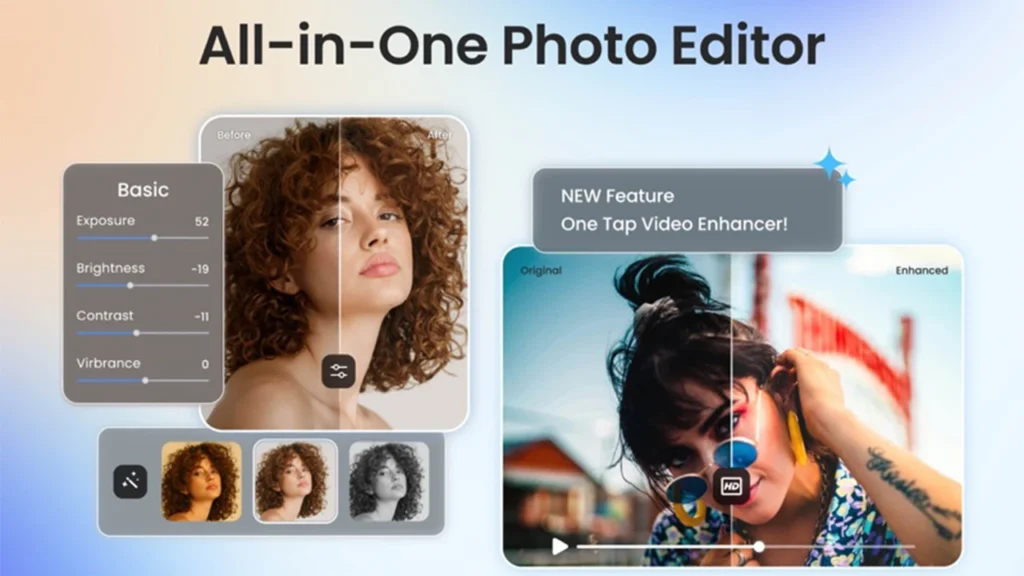
Best for: Beginners, social media users, casual editors
Free Features:
- One-click photo enhancer
- Basic AI filters & retouching tools
- Background remover (limited)
- Style transfer (art effects)
Paid plan (Fotor Pro/Pro+)
- Advanced retouch tools
- HD exports and batch processing
- Premium filters, effects & template
- Beginning at $3.33 per month (billed yearly)
Is Paid Worth It? If you want HD exports or edit multiple photos at once, yes. Otherwise, the free version is more than enough.
2. Remini – Top AI for Restoring Old Photos
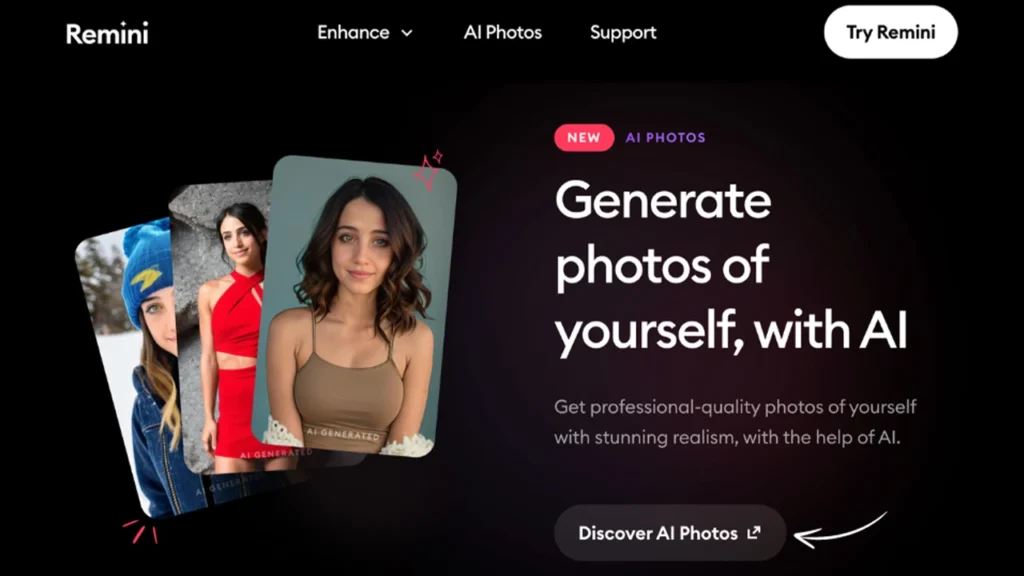
Best for: Enhancing old family photos, portraits, low resolution photos
Free Features:
- Limited daily enhancements
- Basic face & detail restoration
- Simple interface
Paid Plan (Remini Pro):
- Unlimited use
- Faster processing
- HD facial enhancements
- Starts at $4.99/month
Is it Worth It? Yes, if you regularly work with old or low-quality images. Casual users can stick with the free plan.
3. Pixlr – Top Free AI Photo Editing Software for Students (2025)

Best for: Students, fast mobile edits, straightforward design requirements
Free Features:
- AI background remover
- Auto-enhance tools
- Basic overlays and templates
- No watermark on exports
Paid Plan (Pixlr Premium):
- Higher resolution exports
- Advanced filters & cutouts
- Access to premium stock assets
- Starts at $1.99/month
Is Paid Worth It? Only if you want premium designs or you work with large images. The free plan perfect most of the students.
4. Let’s Enhance – Best AI Image Enhancer for Social Media Photos
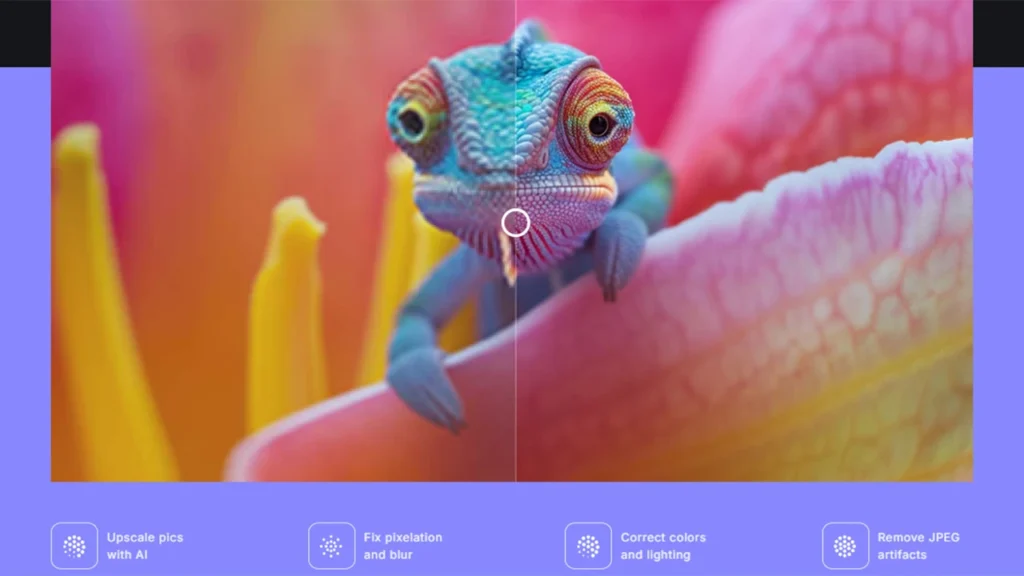
Best for: Influencers, marketers, and small business owners
Free Features:
- 10 image enhancements (one-time)
- 4x upscaling with auto tone correction
- Denoising & sharpening
Paid Plan:
- More credits per month
- Batch processing
- Custom enhancement settings
- Starts at $9/month or pay-as-you-go
Is Paid Worth It? Yes, for businesses or frequent users. Free users might find 10 credits limiting.
5. Face26 – Best Free AI Tool for Old Photo Enhancement (No Paid Plan)
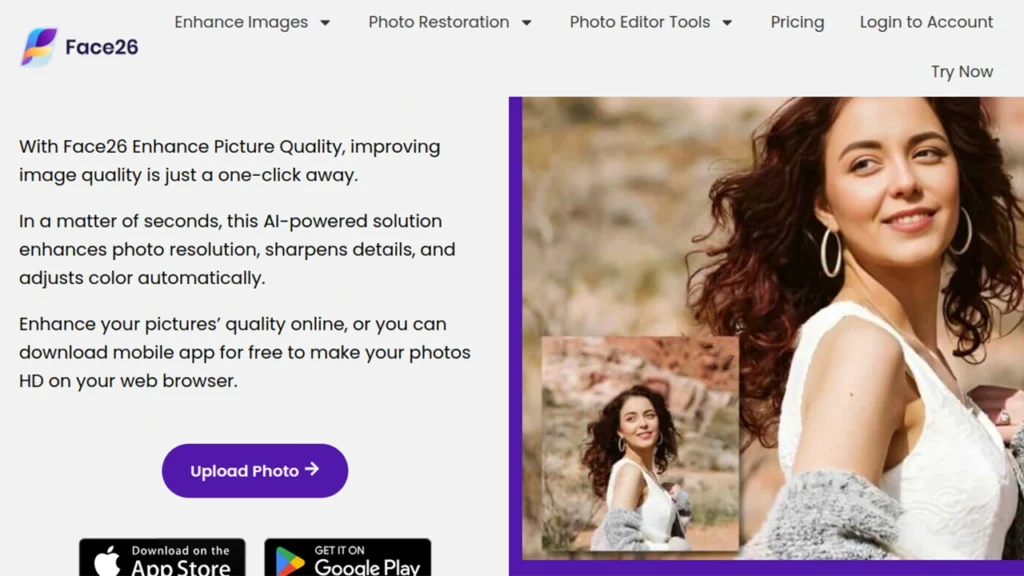
Best for: Enhancing old photos or low-focus portraits
Free Features:
- Colorize black-and-white photos
- AI facial detail enhancer
- Sharpen & clean blurry images
- Up to 5 photos/day
Paid Plan: None (yet)
Is It Really Free? Yes, Face26 is completely free with no possibility to upgrade. Ideal for casual users, as well as small restoration projects.
6. Cleanup.pictures – Best AI Tool to Remove Unwanted Objects
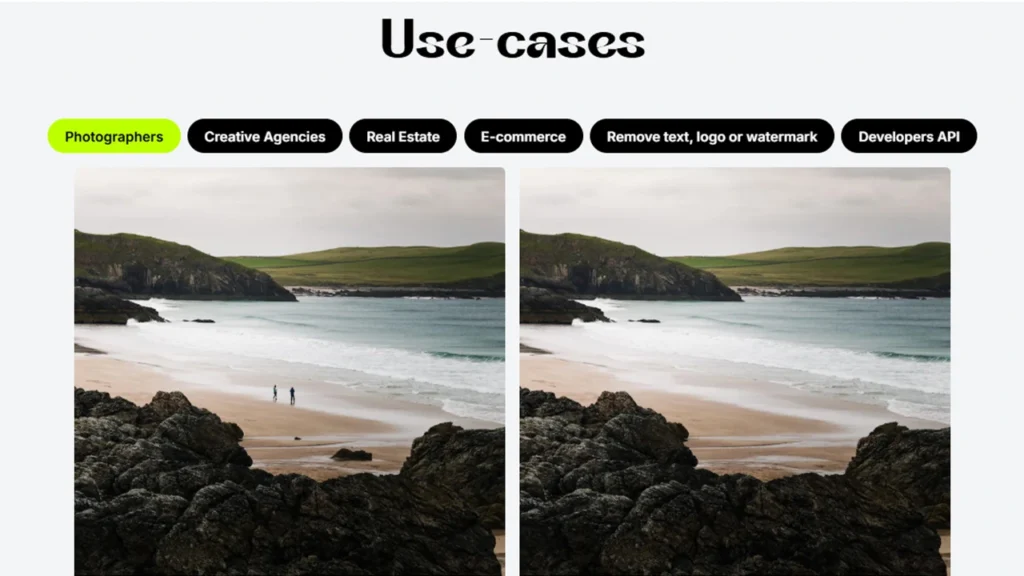
Best for: Bloggers who travel, photographer, product photography
Free Features:
- 10 image enhancements (one-time)
- 4x upscaling with auto tone correction
- Denoising & sharpening
Paid Plan:
- More credits per month
- Batch processing
- Custom enhancement settings
- Starts at $9/month or pay-as-you-go
Is Paid Worth It? Only professionals. Free plan perfect for personal projects.
7. Canva – Top AI Photo Editing App with Design Tools

Best for: Social media posts, business charts, and students
Free Features:
- AI background remover
- Magic Edit (replace objects)
- Thousands of free templates
- One-click enhancements
Paid Plan (Canva Pro):
- Unlimited background removal
- Premium stock & elements
- Resize and brand kits
- Starts at $12.99/month
Is Paid Worth It? It’s a solid choice for professionals. Students and casual users, the free plan is more than enough.
8. Adobe Photoshop Express – Best for Passport-Size and Selfie Enhancements
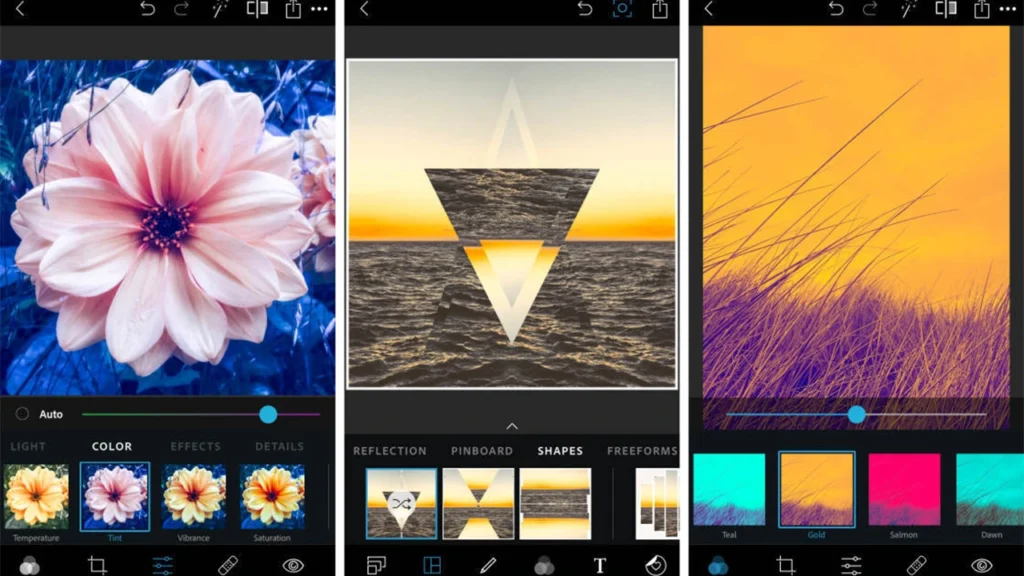
Best for: ID photos, fast touch-ups on mobile
Free Features:
- Auto-enhance
- Resize to passport/photo ID
- Blemish fix and spot healing
Paid Plan:
- Makeup, skin smoothening
- Premium filters & effects
- Teeth whitening
- Starts at $4.99/month
Is Paid Worth It? Only when you edit portraits on a regular basis. Free plan covers most casual needs.
9. Photopea – Best Free Photoshop Alternative (Completely Free)

Best for: Experienced users who want layers and support for PSD
Free Features:
- AI background removal
- Full Photoshop-style interface
- Supports PSD, XCF, Sketch, RAW
- Works entirely in-browser
Paid Plan: None (ad-supported)
Is It Really Free? Yes. good for users who do not want to download any software.
10. LunaPic – Best Free AI Tool for Artistic Effects (Completely Free)

Best for: Fun photo retouching, artistic filters, retro retouching
Free Features:
- AI-powered style transfer
- Animated effects
- No watermark or login required
- Runs smoothly on any browser
Paid Plan: None
Is it really free? Absolutely. It’s ad-supported but feature-packed.
100% Free Tools with No Upgradable Option at All

These tools are great if you want to avoid upsells or subscriptions:
- Face26 – Great for old photos
- Photopea – Best for pro-level edits
- LunaPic – Fun effects and filters
How to Select the Right Free AI Tool

- Restoring Old Photos: Remini or Face26
- Background Remover & Edits: Fotor, Pixlr, or Canva
- High-Resolution Needs: Consider paid plans from Let’s Enhance or Fotor
- Mobile Friendly: Adobe Photoshop Express or Remini
- Design & Layouts: Canva or Pixlr
Real-World Use Cases
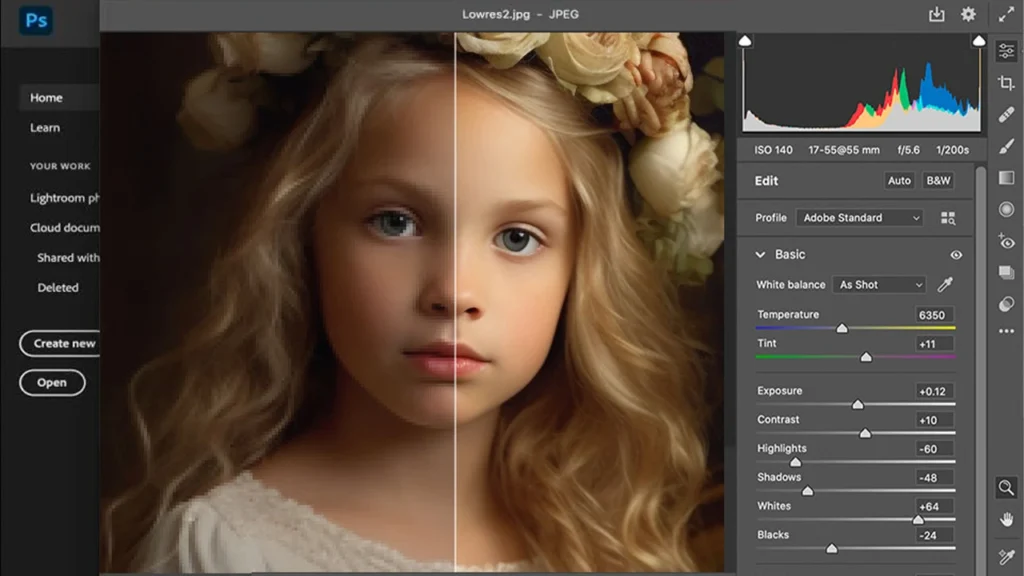
- Students: Edit projects, posters, ID photos
- Bloggers: Fix thumbnails or product photos
- Families: Restore old photo albums
- Job Seekers: Enhance LinkedIn profiles
- Entrepreneurs: Enhance store/product photos
Last Thoughts

The world of AI photo editing in 2025 is exciting and accessible. If you’re after the best free photo editing AI tool, Fotor is the best all-in-one solution. For restoring family photos, Face26 and Remini deliver stunning results. Canva is ideal if you want design and editing in one.
Whether you’re an advanced user or a newcomer, you can make your photos glow with a free software. Give it a try and you might never edit manually again.
FAQs: Top Rated AI Photo Editing Tool Free
Is there an AI image editor without restrictions?
Pixlr and Fotor offer watermark-free exports in their free plans.
What is the best tool for restoring old photos?
Remini and Face26 are top picks.
Is there a totally free AI photo editor?
Yes—Face26, LunaPic, and Photopea.
What is the best photo editor for 2025?
Pixlr can be used easily with convenient free features.
Is AI photo editor worth it or not?
Only if you require HD downloads, batch processing, or commercial licensing. Many free plans are powerful enough for most users.
That’s all for today!
I’ll demonstrate to you tomorrow how to restore old or faded photographs using AI software for free, no experience necessary!
👉 Save this page to avoid missing the tips!
Stay tuned for additional guides on Get Tech Zone. Share this with a friend in need of improved photo edits today!