Introduction: Why Should Your Music Be Available on Amazon Music?

Have you ever dreamed of sharing your music with the world? Amazon Music is one of the world’s largest music platforms with millions of people listening to music daily! If you are thinking about how to release songs on Amazon Music, you are in the right place.
In this tutorial, everything is explained in simple words so that it can be read by anyone—from beginners to professionals. Once you’ve finished it, you’ll be well-aware of exactly how to release your music and be heard by thousands of people!
What Do You Need Before Releasing Songs on Amazon Music?

Before you release songs on Amazon Music, you need a few important things:
- ✅A high quality audio file (either WAV or FLAC for the best audio quality for Amazon Music).
- ✅Album cover of at least 3000×3000 pixels
- ✅ Song details like title, artist name, and release date.
- ✅A music distributor (since uploading directly by the artists isn’t allowed at Amazon Music).
How Do You Select the Appropriate Music Distributor?
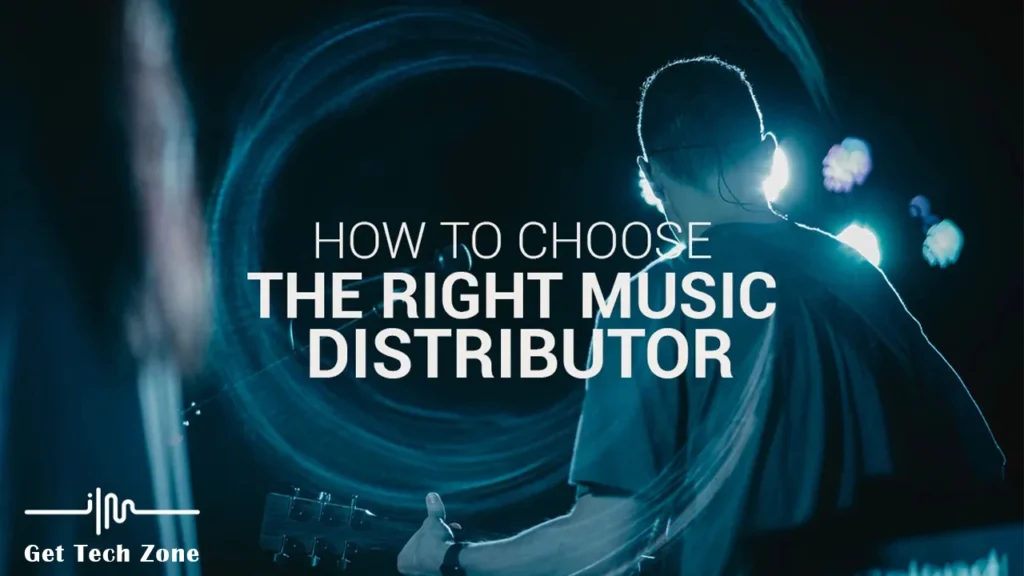
You cannot directly load music onto Amazon Music, so for that purpose, you need the assistance of music distributor services. Some of the best of these are:
How To Pick the Best One?

- 🔹Verify the cost – Some of these websites charge by the song, while others allow for unlimited uploading for an annual charge.
- 🔹Review more services – Some of the websites include promotion of your music or adding it to the playlists.
- 🔹 Royalties comparison – Get the proper compensation for your streams!
How To Upload Your Music To Amazon Music (A Step-by-Step Tutorial)

Once you’ve prepared your music and picked a distributor, the following should be done:
- Sign up for your distributor’s website.
- Upload your song and enter its details (song name, artist name, release date, etc.).
- Choose Amazon Music as one of the streaming platforms.
- Set the release date (pick at least 2-4 weeks from now so that you’re left with plenty of time for marketing it).
- Send your track and wait for approval.
🎉 That’s it! Your music is on its way to Amazon Music!
How Do You Claim Your Amazon Music for Artists Profile?

After you have your music live, you should claim your artist profile with Amazon Music for Artists.
- To claim your Amazon Music for Artists profile, go to the Amazon Music for Artists homepage first.
- Sign in with your Amazon account, or create one if you don’t have one.
- Then, search for your artist name to find your profile.
- Click on your name when you see it and see if you can claim your profile.
- You will need to verify that you’re the right person behind the music, which may involve giving Amazon some information like your role in the band or linking your music to your distributor or label.
- After Amazon confirms everything, you’ll be taken to your artist dashboard, where you can manage your music.
🎵 Why is it important? Because it allows you:
- Monitor the number of individuals listening to your songs.
- Verify the countries of your fans.
- Update your artist picture and biography.
🔗 Go over to Amazon Music for Artists and sign up to get started!
How Do You Promote Your Music on Amazon Music?
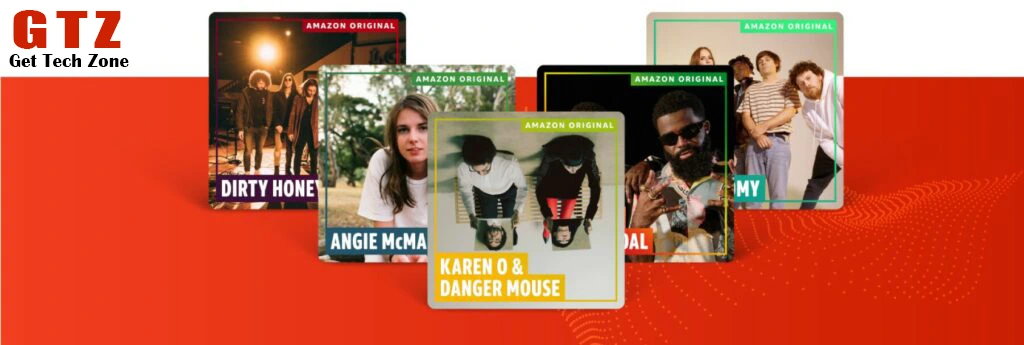
Just uploading your song isn’t sufficient! You should promote it so that more people hear it. Here’s the way:
- 📢 Share your Amazon Music link on social media (Instagram, TikTok, etc.).
- 📢 Request your fans that follow you on Amazon Music.
- 📢 Submit your song to playlists through your distributor.
- 📢 Pay for ads or cooperate with influencers.
- 📢 Engage with your fans with live streams, Q&As, or giveaways.
Simple Steps to Release Your Songs on Amazon Music!
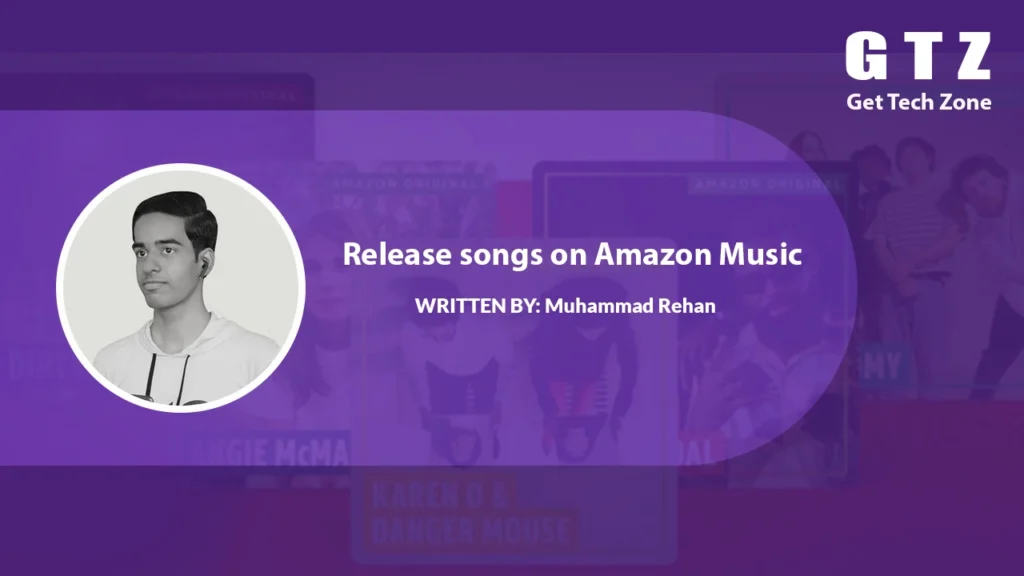
Now you know exactly how to release music on Amazon Music! 🎶 It’s simple:
Choose a music distributor.
Upload your high quality song.
Claim your Amazon Music for Artists profile.
Promote your song for more people to hear it!
It’s never been more effortless to release music! 🚀 If this guide proved useful for you, please forward it to fellow musicians and give us your feedback below!
Go to the Get Tech Zone for more tech and music tips.
Thank you for reading! 🎵
FAQs: About Release Songs on Amazon Music
How long does it take to release songs on Amazon Music?
After you release your song on Amazon Music, it takes 2-4 weeks for your song to appear on the platform. This time allows for processing, review, and distribution to ensure your song is available on the set release date. Be sure to plan for timely promotion.
Do I need an Amazon Music account to release my song on Amazon Music?
No, you don’t need a personal Amazon Music account to release songs on Amazon Music. However, you’ll need to work with a music distributor like DistroKid or TuneCore to upload your song. These services facilitate your music’s appearance on Amazon Music, as direct uploads are not supported.
How can I promote my song after I release it on Amazon Music?
To successfully release songs on Amazon Music and boost visibility, promote it on social media, collaborate with influencers, submit your track for playlist consideration, and run ads. Use Amazon Music for Artists to track performance and engage with your audience more effectively.
Can I release songs on Amazon Music for free?
While releasing your songs on Amazon Music typically involves using a distributor, there are some free distributors available. Some platforms allow unlimited uploads for an annual fee, while others may charge per song. Check the distributor’s terms to find an option that suits your needs.
How do royalties work after I release songs on Amazon Music?
When you release songs on Amazon Music, you earn royalties based on the number of streams your song receives. The revenue will vary depending on the Amazon Music plan (e.g., Free, Prime, or Unlimited) and the distributor’s royalty split. Ensure you understand your distributor’s terms for a clear breakdown of earnings.