Windows 10 End Date: What You Need to Know Before Support Ends

Windows 10 has been a trusted operating system for millions of users worldwide, but its time is coming to an end. Understanding the Windows 10 end date and what it means for your device is essential to keeping your system secure and up to date. With Microsoft officially announcing the end of support, it’s time to start planning your next steps to avoid security risks and software compatibility issues.
When is the Windows 10 End Date?

Microsoft has set the official Windows 10 end-of-support date for October 14, 2025. After this date, Microsoft will no longer provide security updates, new features, or technical support. This marks the Windows 10 end of life, meaning users need to consider upgrading to Windows 11 or exploring other options.
What Happens After Windows 10 Reaches Its End of Support?
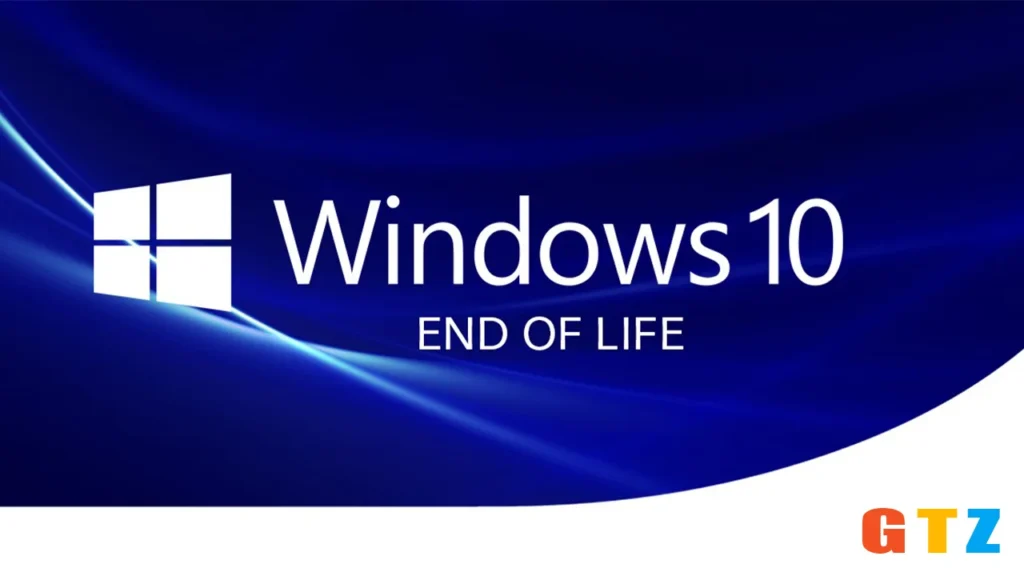
Once Windows 10 reaches the end of service, users will face several challenges, including:
- Security Vulnerabilities: Your device will be highly exposed to virus and malware cyber threats if it is not regularly updated.
- Software Incompatibility: Most of the new applications may not support Windows 10, which will limit your access to the latest software.
- Compliance Concerns: Businesses could face compliance issues by running an unsupported operating system.
- Lack of Technical Support: Microsoft will no longer provide customer support or troubleshooting assistance.
Why Is Microsoft Ending Support for Windows 10?

Microsoft has a fixed lifecycle policy where, for a certain period, the company provides support so that it can concentrate on the development of new technologies. Moving to Windows 11 is their plan for better security, performance improvements, and modern features that meet today’s technology needs.
Windows 10 vs. Windows 11: What’s the Difference?

Windows 11 brings several new features and improvements compared to Windows 10, such as:
- Better Performance: Optimized for speed and efficiency.
- Refreshed Interface: Sleek, modern look with a centered Start menu and rounded corners.
- Enhanced Gaming Features: Auto HDR, Direct Storage, and better support for gaming hardware.
- Stronger Security: includes TPM 2.0 and Secure Boot for enhanced security.
- Improved Productivity Tools: Snap Layouts and virtual desktops for better multitasking.
If your system doesn’t meet Windows 11’s hardware requirements, don’t worry—there are still options available.
What If My System Doesn’t Support Windows 11?
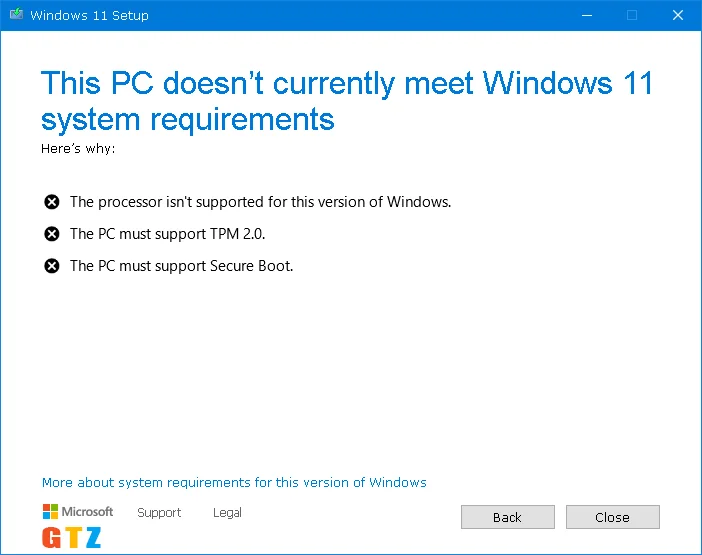
What If My System Doesn’t Support Windows 11?
If your device isn’t compatible with Windows 11, here’s what you can do depending on your needs:
For Gamers:

- Upgrade Your Hardware: Consider upgrading components like RAM, CPU, and graphics card to meet Windows 11 requirements.
- Stick with Windows 10 Temporary: Use Windows 10 until support ends but keep your antivirus and security software updated.
- Switch to Gaming Consoles: If gaming is your primary focus, investing in a console could be an alternative.
For Professionals:

- Use Virtual Machines: Run Windows 11 in a virtual environment without upgrading your hardware.
- Consider Linux or macOS: Depending on your work requirements, other operating systems might meet your needs.
- Plan for a New Device: Investing in a modern PC with Windows 11 pre-installed ensures long-term compatibility.
For Personal Users:

- Optimize Windows 10: Keep your system running smoothly by uninstalling unnecessary programs and managing startup applications.
- Explore Cloud-Based Solutions: Use cloud storage and web-based applications to minimize system load.
- Try Lightweight OS Alternatives: Consider Linux distributions like Ubuntu or Chrome OS Flex for basic computing needs.
Advice for Those Who Can’t Afford a New System

If purchasing a new system isn’t an option, here are some practical steps to take:
- Enhance Security: Use reliable antivirus software, enable firewalls, and avoid downloading files from unknown sources.
- Optimize Your PC: Perform disk clean-ups and perform regular system maintenance that will enhance system performance.
- Consider Open-Source OS Alternatives: Linux distributions like Linux Mint or Ubuntu can work well on older hardware.
- Look for Affordable Upgrades: Refurbished or second-hand devices might be an affordable way to meet Windows 11 requirements.
Steps to Take Before the Windows 10 End-of-Life
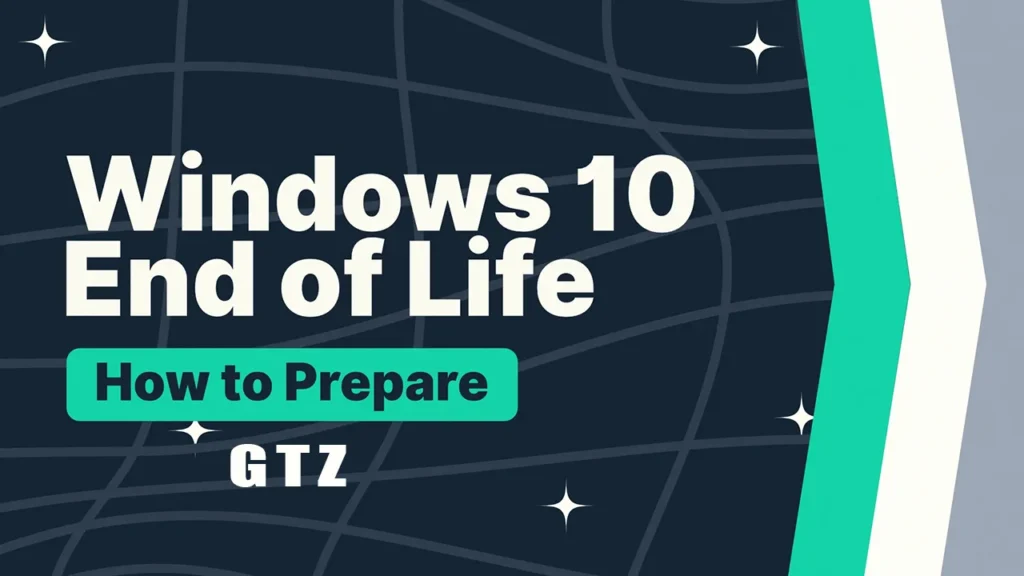
To prepare for the Windows 10 end-of-service, follow these steps:
- Upgrade to Windows 11: If your PC is well-equipped with the minimum necessary specifications, then download Windows 11 for smoother sailing.
- Backup Your Important Data: Use an external drive or cloud service to ensure your files are safe.
- Evaluate Alternatives: If you can’t upgrade, look for other operating systems that suit your needs.
- Check Software Compatibility: Ensure that your essential apps will work on the new operating system.
- Plan for the Future: Budget for a new device that meets the latest OS requirements.
Conclusion

The Windows 10 end date is fast approaching, and it’s important to take action now. Whether you plan to upgrade to Windows 11, switch to an alternative operating system, or stick with Windows 10 for as long as possible, staying informed and prepared is key.
Thank you for reading! For more tech updates and guides, visit Get Tech Zone. Feel free to leave your thoughts in the comments and share this article with your friends!
FAQs About the Windows 10 End Date
When does Windows 10 support end?
Microsoft will be ending Windows 10 support on 14th October, 2025.
Can I continue to use Windows 10 beyond the end date?
Yes, but it will also bring additional security risks and compatibility issues to your system.
Can I check my PC for Windows 11 support?
Use the PC Health Check from Microsoft to verify compatibility.
Does Windows 11 games play better than Windows 10?
Absolutely. This Windows 11 introduces some other nice gaming perks like Auto HDR and Direct Storage to bring those frames alive.
Should businesses upgrade to Windows 11 now?
Businesses should begin planning their upgrade strategy to ensure a smooth transition before 2025.
What happens if I don’t upgrade from Windows 10?
You’ll miss out on security updates, new features, and technical support from Microsoft.
How much system can I get from Windows 11?
Your computer must have the TPM 2.0; it must also have Secure Boot capability, meeting specific processor requirements and RAM as well.
Is Windows 11 free to upgrade?
Yes, eligible users of Windows 10 can upgrade to Windows 11 for free using Windows Update.
Will Microsoft continue to support Windows 10 beyond the announced end date?
There is no official plan from Microsoft to extend support past the end-of-support date.
What are my options if my PC doesn’t support Windows 11?
You can continue using Windows 10, switch to Linux, or upgrade your hardware.